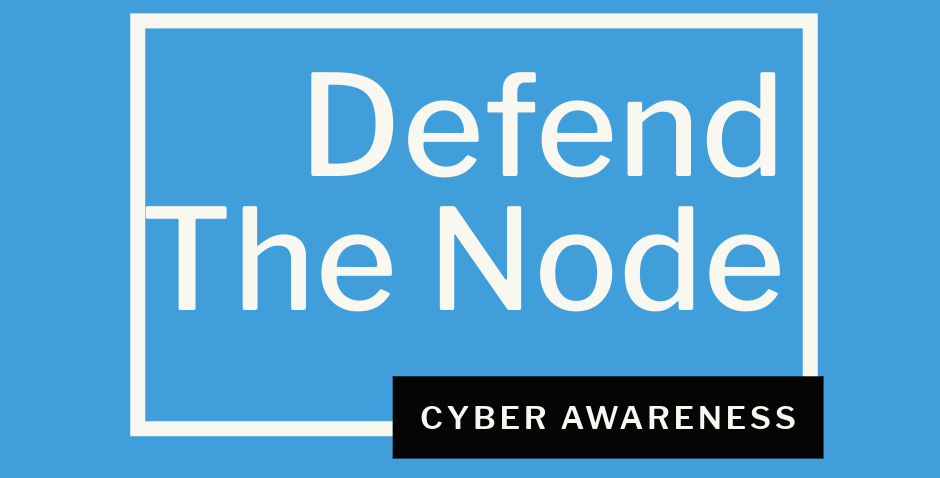In today’s digital world, cyber criminals are constantly finding new ways to trick individuals and businesses into revealing sensitive information. One of the most common and dangerous cyber threats is phishing scams. These deceptive attacks can lead to identity theft, financial loss, and data breaches. Understanding phishing scams and knowing how to protect yourself is essential for online security.
What is a Phishing Scam?
A phishing scam is a type of cyber attack where hackers impersonate legitimate entities, such as banks, social media platforms, or government agencies, to deceive individuals into providing personal information. These scams typically occur through emails, text messages, phone calls, or fraudulent websites. The goal of phishing is to steal login credentials, financial information, or personal data.
Common Types of Phishing Attacks
1. Email Phishing
This is the most widespread phishing attack, where cyber criminals send emails that appear to be from trusted sources. These emails often contain urgent messages, such as:
- “Your account has been compromised. Click here to reset your password.”
- “You’ve won a prize! Claim your reward now.”
Clicking on such links can lead to malicious websites designed to steal your information.
2. Spear Phishing
Unlike general phishing attacks, spear phishing targets specific individuals or organizations. Cyber criminals gather personal information about their victims to make emails more convincing. These attacks often impersonate colleagues, bosses, or business partners to trick employees into revealing sensitive data.
3. Smishing (SMS Phishing)
This type of phishing occurs through text messages. Scammers send fraudulent messages pretending to be from banks, delivery services, or government agencies, urging recipients to click on malicious links or provide confidential information.
4. Vishing (Voice Phishing)
Vishing involves scammers calling victims and pretending to be from banks, tax agencies, or customer service teams. They use social engineering techniques to manipulate individuals into providing sensitive data, such as credit card numbers or Social Security details.
5. Clone Phishing
In clone phishing, hackers duplicate a legitimate email, replacing its attachments or links with malicious versions. Since the email looks identical to the original, victims are more likely to fall for the scam.
6. CEO Fraud (Business Email Compromise – BEC)
In this attack, cyber criminals impersonate high-ranking executives and send emails to employees, requesting urgent money transfers or sensitive company information. These attacks can result in massive financial losses for businesses.
How to Recognize Phishing Scams
- Suspicious Email Addresses – Always check the sender’s email address. Phishing emails often come from addresses that look similar to legitimate ones but may have small differences, such as extra numbers or letters.
- Urgency and Fear Tactics – Scammers create a sense of urgency by claiming your account is at risk or that immediate action is required.
- Poor Grammar and Spelling Mistakes – Many phishing emails contain grammatical errors or awkward phrasing, which is a red flag.
- Unusual Links – Hover over links before clicking them. If the URL looks suspicious or does not match the official website, do not click.
- Unexpected Attachments – Never open unexpected email attachments, as they may contain malware or viruses.
- Requests for Sensitive Information – Legitimate organizations will never ask for your password, Social Security number, or financial details via email or text.
How to Protect Yourself from Phishing Attacks
1. Enable Multi-Factor Authentication (MFA)
MFA adds an extra layer of security by requiring a second form of verification, such as a one-time password (OTP) sent to your phone.
2. Keep Software and Security Tools Updated
Regularly update your operating system, antivirus software, and web browsers to protect against the latest cyber threats.
3. Verify Requests Before Responding
If you receive an email or message asking for sensitive information, contact the company directly using official contact details to verify the request.
4. Use Email Spam Filters
Enable spam filters to block phishing emails before they reach your inbox.
5. Educate Yourself and Others
Stay informed about phishing scams and educate your family, friends, and colleagues about how to recognize and avoid them.
6. Report Suspicious Emails
If you receive a phishing email, report it to your email provider, employer, or the Federal Trade Commission (FTC) to help prevent future attacks.
What to Do If You Fall Victim to a Phishing Scam
If you suspect you’ve been tricked by a phishing scam, take immediate action:
- Change Your Passwords – Update your passwords for all affected accounts, using strong and unique passwords.
- Enable Two-Factor Authentication (2FA) – This can prevent hackers from accessing your account even if they have your password.
- Monitor Your Accounts – Check your bank statements, credit reports, and online accounts for any unauthorized activity.
- Report the Scam – Notify your bank, credit card provider, or IT department if company data was compromised.
- Scan Your Device for Malware – Use antivirus software to check for and remove any malicious programs.
Conclusion
Phishing scams continue to be one of the biggest cybersecurity threats in 2025. However, by staying vigilant, recognizing red flags, and adopting cybersecurity best practices, you can protect yourself from falling victim to these fraudulent schemes. Always think before you click, and never share sensitive information without verification.
Want to know about other scams, check out this article “Common Types of Scams and How to Protect Yourself in 2025.”