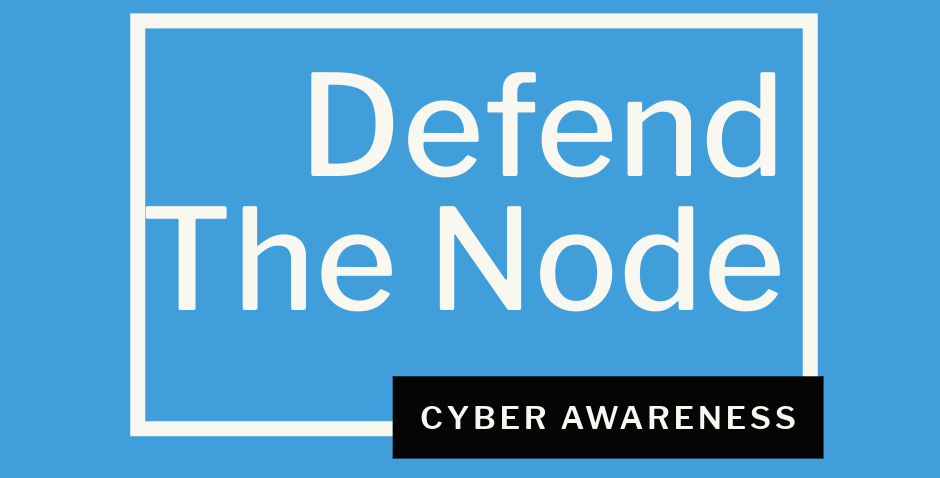In today’s digital world, malware has become one of the biggest threats to our personal data, devices, and online security. Whether you use a smartphone, laptop, or desktop computer, malware can silently infect your system and cause serious problems. But what exactly is malware, and how can you stay protected?
This guide will help you understand malware in simple words and give you practical tips to protect yourself. Let’s dive in.
What is Malware?
- Malware stands for “malicious software.” It refers to any type of software designed to harm, disrupt, or steal data from your device.
- Hackers use malware to gain unauthorized access, spy on you, or even lock your files until you pay a ransom.
- Malware can sneak into your device through:
- Email attachments
- Fake software downloads
- Infected websites
- USB drives
- Once inside, it can:
- Steal your passwords
- Slow down your device
- Take complete control of your system
Common Types of Malware
Understanding the types of malware can help you identify and prevent them. Here are some of the most common types:
- Viruses – Spread from one file to another, corrupt or delete files, and slow down your system.
- Worms – Self-replicating malware that spreads across networks without human action.
- Trojans – Disguised as harmless software but give hackers access to your device.
- Ransomware – Locks your files and demands payment to unlock them.
- Spyware – Silently collects your personal information like passwords and credit card details.
- Adware – Bombards you with unwanted ads and may slow down your device.
- Keyloggers – Record everything you type, including usernames and passwords.
- Rootkits – Hide deep in your system and allow hackers to control it without being detected.
How to Know If Your Device is Infected
Look for these signs:
- Unusually slow performance
- Unwanted pop-ups or ads
- Programs crashing or behaving oddly
- Homepage changes without your permission
- Unknown files or programs on your device
- Disabled antivirus software
How to Protect Yourself from Malware
You don’t need to be a tech expert to protect yourself from malware. Follow these simple tips:
- Use Antivirus Software
- Install trusted antivirus or anti-malware programs
- Keep them updated regularly
- Avoid Suspicious Links and Emails
- Don’t open links or attachments from unknown senders
- Watch out for phishing emails
- Keep Your System Updated
- Install software and security updates promptly
- Download from Trusted Sources
- Use official websites or app stores only
- Use Strong Passwords
- Create unique passwords for every account
- Avoid reusing the same password
- Backup Your Data
- Keep a backup of important files in a secure location
- Enable Firewalls
- Firewalls help monitor and block suspicious traffic
- Be Cautious with USB Devices
- Don’t plug in unknown USB drives—they could be infected
Additional Tip: Educate Yourself and Others
- One of the most effective ways to stay protected is through awareness. Take a few minutes each week to stay updated on the latest cybersecurity news. Teach your family members or colleagues about safe online practices. When everyone around you becomes more aware, the chances of falling victim to malware attacks greatly decrease. Cybersecurity is not just an individual responsibility—it’s a collective effort.
Closing thoughts
Malware is a serious issue in 2025, but with a little awareness and the right tools, you can stay safe. The key is to stay cautious, keep your devices updated, and use reliable protection tools.
Cybersecurity doesn’t have to be complicated. Start with small steps, and you’ll build a strong defense against malware.
Phishing is also a threat on the rise, click on the article here.