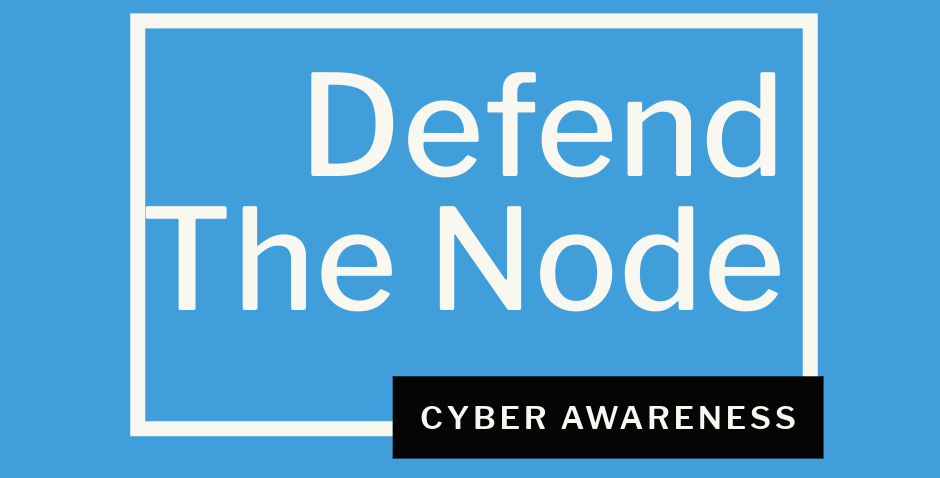Bluetooth makes life more convenient. Whether you’re sharing files, connecting headphones, or syncing with your car, wireless technology plays a big role. But with everything they comes risk—and that’s where Bluesnarfing comes in.
Bluesnarfing is a cyberattack which goes pretty low key,that allows hackers to access your device via Bluetooth without permission. Once connected, they can steal personal data, including contacts, text messages, emails, photos, and more—all without the victim ever knowing.
How Does Bluesnarfing Work?
This attack exploits vulnerabilities in the Bluetooth protocol, especially in older or poorly secured devices. Here’s a general breakdown of how it’s done:
- The attacker scans for active Bluetooth signals. Devices in “discoverable mode” are especially vulnerable.
- They use tools like BluSnarfer or other customized scripts to identify weaknesses.
- Once a connection is made, the attacker bypasses security and gains unauthorized access.
- Files and data are extracted silently, leaving no alert or notification behind.
In many cases, the victim has no clue anything has happened—making it a particularly stealthy and dangerous form of cyber intrusion.
Common Targets
Any device with Bluetooth can be at risk, but some are more vulnerable than others. Here are typical targets:
- Smartphones and tablets, especially with outdated operating systems.
- Laptops and desktops that have Bluetooth enabled continuously.
- Smartwatches, fitness trackers, and other wearables.
- Car infotainment systems that sync with your mobile device.
- IoT devices like Bluetooth speakers, thermostats, and home security systems.
Devices with older Bluetooth versions (prior to 4.0) or those with discoverable mode always on are the easiest targets for Bluesnarfing attacks.
Real-World Cases and Threat Evolution
Bluesnarfing gained media attention in the early 2000s when researchers exploited vulnerabilities in Nokia and Sony Ericsson phones. Using simple tools, they accessed contacts and messages in seconds. This raised alarms in the tech world, leading to security patches and stronger encryption in later Bluetooth versions.
But threats have evolved. More recent vulnerabilities like BlueBorne (2017) and KNOB (2019) showed that even modern Bluetooth protocols could be exploited if devices aren’t updated regularly.
Signs You Might Be a Victim
While Bluesnarfing doesn’t always leave evidence, here are a few red flags to watch for:
- Unfamiliar devices listed under your paired Bluetooth connections
- Sudden battery drain or overheating
- Sluggish performance or unresponsive apps
- Data usage spikes without explanation
These could be signs of unauthorized access or background activity.
How to Protect Yourself from Bluesnarfing
Fortunately, there are simple steps you can take to defend yourself:
1. Turn Off Bluetooth When Not in Use
Leaving it on all day makes your device a constant target. Disable Bluetooth if you’re not using it.
2. Avoid Discoverable Mode
Only enable discoverable mode when pairing a new device, and turn it off right after.
3. Keep Your Software Updated
Install firmware and OS updates as soon as they’re available. These often contain patches for known vulnerabilities.
4. Check for Unknown Devices
Regularly review the list of paired Bluetooth devices on your phone, laptop, or car. Remove anything unfamiliar.
5. Use Strong Device Settings
Enable passcodes, biometric locks, and security software. Rename your Bluetooth device to something generic, not personal.
6. Be Cautious in Public Spaces
Avoid pairing or using Bluetooth in crowded areas like malls, airports, and cafes—common hunting grounds for hackers.
Is Bluesnarfing Still a Threat Today?
Yes—but it’s less common thanks to improved security. Modern phones and laptops have better protections, but many people still leave Bluetooth running or use older devices.
With the rise of IoT devices and smart home tech, the attack surface is growing again. Each new device that connects to your Bluetooth ecosystem is a potential entry point if not secured properly.
Even as encryption gets better, human error remains the weakest link. Most successful attacks happen because users keep Bluetooth enabled unnecessarily or ignore update prompts.
Summary
Bluesnarfing might not be as high-profile as phishing or ransomware, but it’s still a threat worth knowing. It’s silent, fast, and can happen without your knowledge.
Key takeaways:
- Don’t leave Bluetooth on all day.
- Update your devices regularly.
- Use non-discoverable mode as the default.
- Monitor your paired device list often.
Bluetooth is incredibly useful—but like any technology, it needs to be used wisely. A little awareness goes a long way in keeping your personal data safe.